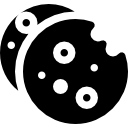If you're an existing HRSoft user evaluating competitors and alternatives, you're at the right place.
HRSoft is a compensation management platform known for its configurability, audit capabilities, and governance-focused approach. It has been a reliable choice for enterprises in the financial services, healthcare, and manufacturing industries.
However, all is not well with HRSoft users.
We reviewed popular review platforms such as G2, Capterra, and Gartner Peer Insights to find users reporting challenges like “manual integration processes leading to significant operational burden”, “a dated admin interface requiring extensive training”, and other performance issues during peak compensation cycles.
Some users have also raised concerns about limited self-service capabilities and reliance on vendor support for basic changes.
“Sometimes the dashboards take time to load and if there is a lot of traffic site slows down. Also data is not connected to our HR systems, and there can be discrepancies with data, if we don't audit.” - Jaime, Assoc HR Project Manager in US, Higher Education Software, 5,001–10,000 Employees
If you've struggled with any of these challenges while using HRSoft, let us help you.
We're listing five of the best HRSoft alternatives in this article to help you make an informed choice when looking for an HRSoft replacement.
Let's get started.
Why Should You Look for HRSoft Competitors?
The reasons for seeking an HRSoft alternative can vary among different users. However, based on our research on platforms such as G2 and Capterra, and Reddit, we identified several key issues related to HRSoft that users talked about consistently.
These include:
Manual integrations create operational nightmares during compensation cycles
HRSoft lacks API-based integration capabilities with most HRIS platforms, forcing compensation teams to rely on a cycle of manual data uploads and downloads. This becomes particularly painful during active compensation cycles when teams are already stretched thin. Every data refresh requires exporting from your HRIS, formatting spreadsheets to match HRSoft's requirements, uploading files, and then manually validating that everything imported correctly.
“There needs to be some sort of integration (API) with our HRIS, in an on-going capacity throughout the comp cycle. It is very labor intensive to maintain the HRSoft product when we have to manually add any hires, job changes, terminations, etc... that happen during the comp cycle. Also the adding of new job codes is manual after the initial load. The OTP process is a nightmare at times.” - An Enterprise User on G2
Dated admin experience locks HR teams into vendor dependency
While HRSoft markets itself as highly configurable, the reality is that most configuration changes require vendor intervention or extensive training to navigate the dated admin interface. The system's backend complexity means that what should be simple adjustments—like modifying approval workflows, updating eligibility rules, or building new reports—often turn into support tickets and billable consultation hours.
“Hard to navigate and not easy to use. A lot of back end work required.” - An Enterprise User on G2
Performance issues and UI problems frustrate end users
HRSoft's user experience challenges extend beyond simply looking dated - they actively hinder the compensation process. The platform struggles with performance during peak usage, with multiple users reporting system slowdowns when managers are simultaneously entering compensation decisions. But the problems start even earlier, with a confusing interface that misleads users about basic functionality.
“First the initial screen I get a compensation reports dashboard down at the bottom. I'm expecting these things to be clickable to bring me into the details behind them, but none of them are.
Which brings me to the next point, it's not immediately clear how I get into my actual comp plan changes. Given most people come in there just to update their teams comp, you'd think there would be a big button for this on the front page, but instead you're forced to use the hamburger menu in the top left.
Once you're in the comp plan, we have bonuses and salary adjustmnets split out onto 2 different tabs, however, when I submit, I need to have both tabs complete as the tabs don't submit individually.” - A Verified Enterprise User in Health, Wellness and Fitness on G2
Why do these features actually matter for HR and comp teams?
These are strategic challenges that directly impact your compensation team's productivity and your organization's ability to compete for talent:
- Manual processes drain your team's strategic capacity: When your comp team spends days on data uploads and validation instead of analyzing pay equity or market positioning, you're paying senior professionals to do data entry. During peak compensation season, this means your team is troubleshooting import errors at 9 PM instead of preparing executive presentations on retention strategies.
- Vendor dependency destroys agility: Modern compensation requires rapid adaptation - market shifts, organizational restructures, and retention crises don't wait for support tickets. When you need vendor approval to adjust budget pools or modify eligibility rules, you're operating on someone else's timeline.
- Poor user experience undermines manager accountability: When managers dread using your compensation tool, they rush through reviews, make fewer thoughtful adjustments, and disengage from the process. This leads to compensation decisions that seem arbitrary to employees, affecting pay inequities and increasing turnover.
- System limitations increase compliance risk: Manual data management and limited reporting capabilities make it harder to identify and address pay gaps, maintain audit trails, and respond to regulatory inquiries. When your data lives in exported spreadsheets rather than integrated systems, you're one version-control error away from a compliance nightmare.
The bottom line?
Your compensation platform should amplify your team's strategic impact, not constrain it. If you're spending more time managing the tool than managing compensation strategy, it's time to explore alternatives.
5 Best HRSoft Competitors and Alternatives in 2026
Let us now explore the HRSoft competitors one by one. But before that, here is a quick comparison of all HRSoft alternatives:
Note: The sources of all pros and cons are G2 and Capterra.
HRSoft Alternatives at a Glance
Compport
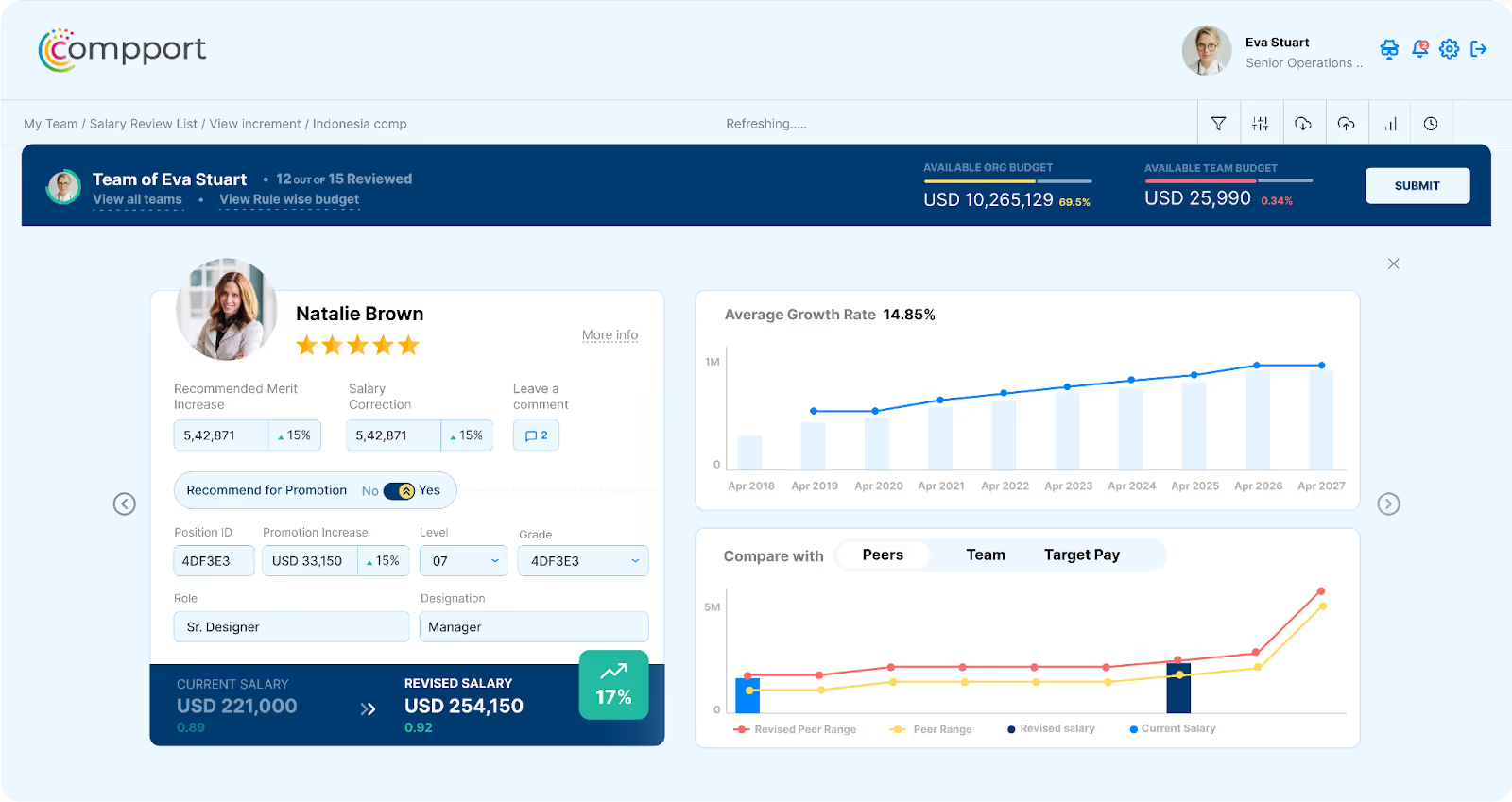
Compport is a comprehensive compensation management platform that consolidates merit cycles, bonus planning, pay equity management, long-term incentives, and HR analytics into a single system. The platform serves over 300 companies across 37+ countries and manages compensation for more than 1 million employees globally.
Unlike HRSoft's governance-first approach that often creates vendor dependencies, Compport emphasizes configurability without complexity. The platform addresses the key pain points that HRSoft users face: manual integrations, dated interfaces, and limited self-service capabilities.
Compport’s major comp modules include:
- Compensation Planning - Salary increments, ad-hoc adjustments, market-based salary corrections, and merit cycle management powered by AI-driven budget optimization
- Short-term Incentives (STI) - Variable pay and incentive program design with scenario modeling
- Long Term Incentives - Comprehensive LTI and deferred pay plan management with automated vesting and payout tracking
- Sales Incentives Planning - Commission automation with flexible rule engines
- Pay Equity Management - Continuous monitoring with ML-powered gap analysis
- Total Rewards Statements - Interactive, personalized compensation transparency
- HR Analytics - 200+ built-in reports and multi-dimensional analytics dashboards
Top features
- Powerful rule engine handling complex eligibility, proration, and budget logic without overwhelming users
- Survey-like UI that managers actually understand - no training required
- Multi-component planning supporting merit, bonus, equity, and adjustments in one unified workflow
- AI-powered budget optimization that automatically creates increment grids by grade/location
- 8 to 12 weeks implementation timeline with dedicated white-glove support throughout
- Real API integrations with major HRIS like SAP SuccessFactors, Workday, Oracle, Darwinbox, ADP, etc. platforms, eliminating manual data management
- Dynamic scenario modeling allows "what-if" analysis without rebuilding spreadsheets
Pros of Compport
- Highly responsive 24/7 support with Garter ratings of 4.9/5 for quality of service
- Custom requirements built as native platform features, not external workarounds
- Fast go-live enables value delivery before your next compensation cycle
- Modern interface that both admins and managers find intuitive
- Unified platform eliminating the need for separate tools per compensation component
- Strong global capabilities supporting multi-currency and multi-entity operations
Cons of Compport
- Newer brand presence compared to legacy vendors
Salary(dot)com
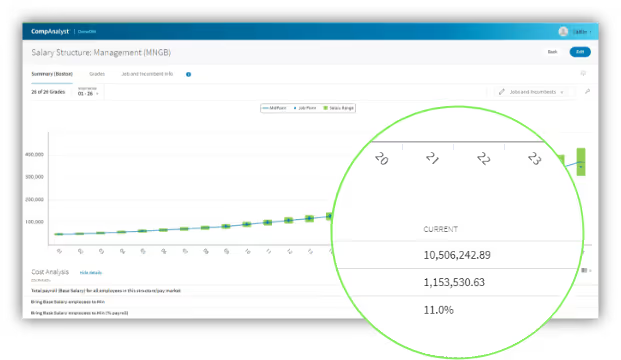
Salary.com's CompXL provides compensation teams with a familiar spreadsheet experience, complemented by enterprise-grade controls. The platform serves organizations that have historically relied on Excel but need better audit, security, and workflow management features.
Top features
- Spreadsheet-native logic and grids that reduce learning curves for comp analysts
- Built-in audit trails and access controls
- Direct integration with Salary.com's market data ecosystem
Pros of Salary.com
- Strong compliance and traceability features satisfy regulatory requirements
- Mature market data backbone provides integrated benchmarking without separate tools
Cons of Salary.com
- Implementation can be challenging, with users reporting a need for more guidance and test scripts. Mid-cycle adjustments like eligibility updates or budget reallocation require admin-level edits, which can delay approvals during busy compensation windows
- Analytics capabilities remain basic, with teams still relying on exporting data to Excel for advanced analysis. Teams also report limited collaboration features — once cycles are launched, visibility across approval hierarchies is minimal, making cross-functional reviews slower
- Lacks native analytics around pay equity or compa ratio trends, forcing teams to rely on external BI or spreadsheets for insight generation
Payscale
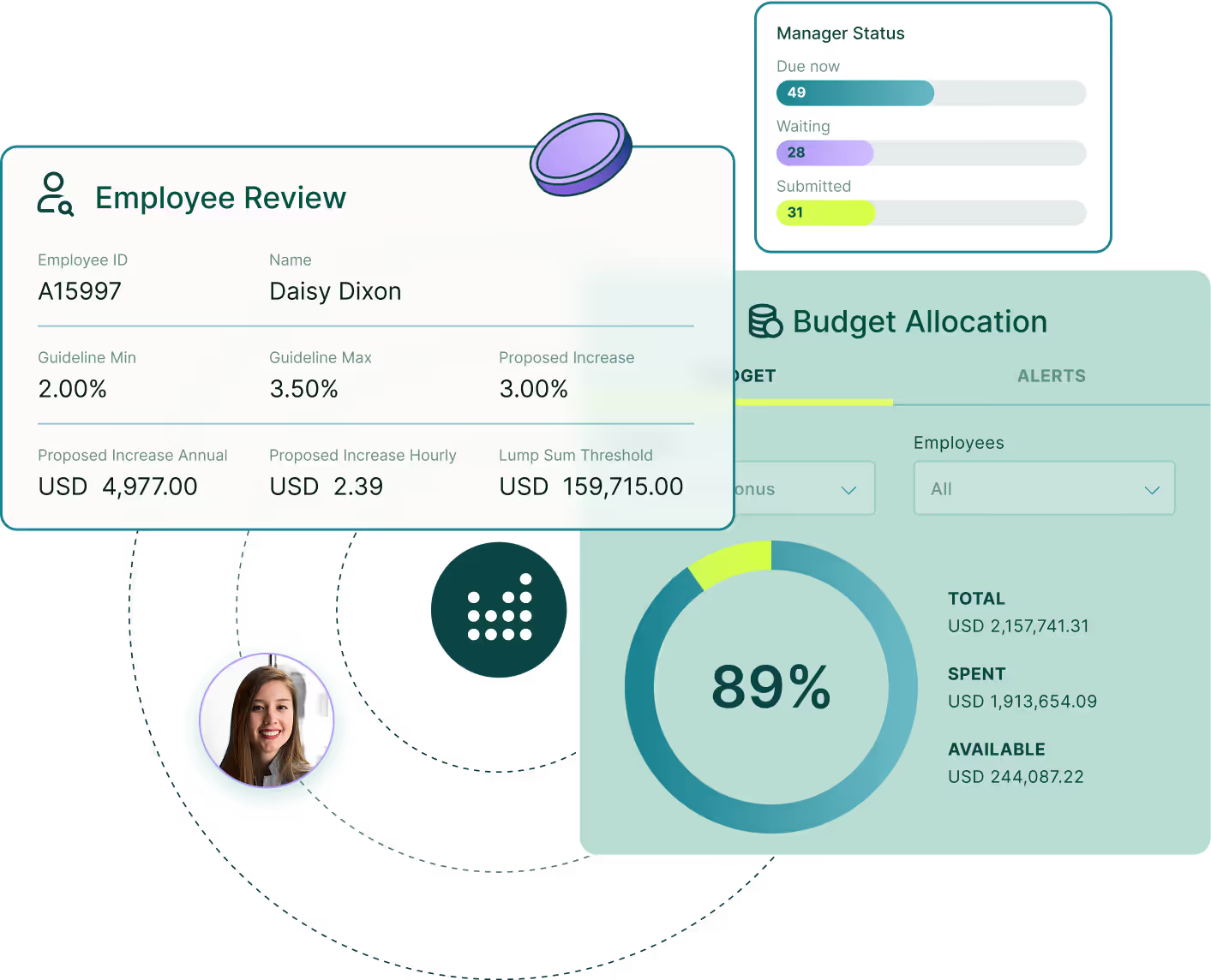
Payscale offers a configurable compensation planning tool in addition to its market data platform. The solution provides granular control over compensation rules, eligibility, and budgets, making it an ideal choice for enterprises with complex compensation approaches.
Top features
- Visual rule builder for complex eligibility, budgets, and multi-layer approval workflows
- Purpose-built for recurring compensation cycles
- Strong budget management tools supporting different planning approaches
Pros of Payscale
- Great depth in rule-based configuration
- Strong tie-in with Payscale's market data
- Powerful audit and compliance features for regulated industries
Cons of Payscale
- Users highlight lag between benchmark updates and their reflection in planning cycles, making it challenging to ensure decisions reflect the most current market data
- Rigid workflows that struggle to accommodate dynamic compensation needs. Limited support for scenario modeling — teams can’t easily simulate alternate budget or merit models within the platform
- For mid-sized organizations, the sheer configurability can introduce unnecessary complexity — cycles take longer to set up and maintain
- Support responsiveness can be inconsistent during peak cycle periods, with several users noting delayed resolution for critical workflow issues
Pave
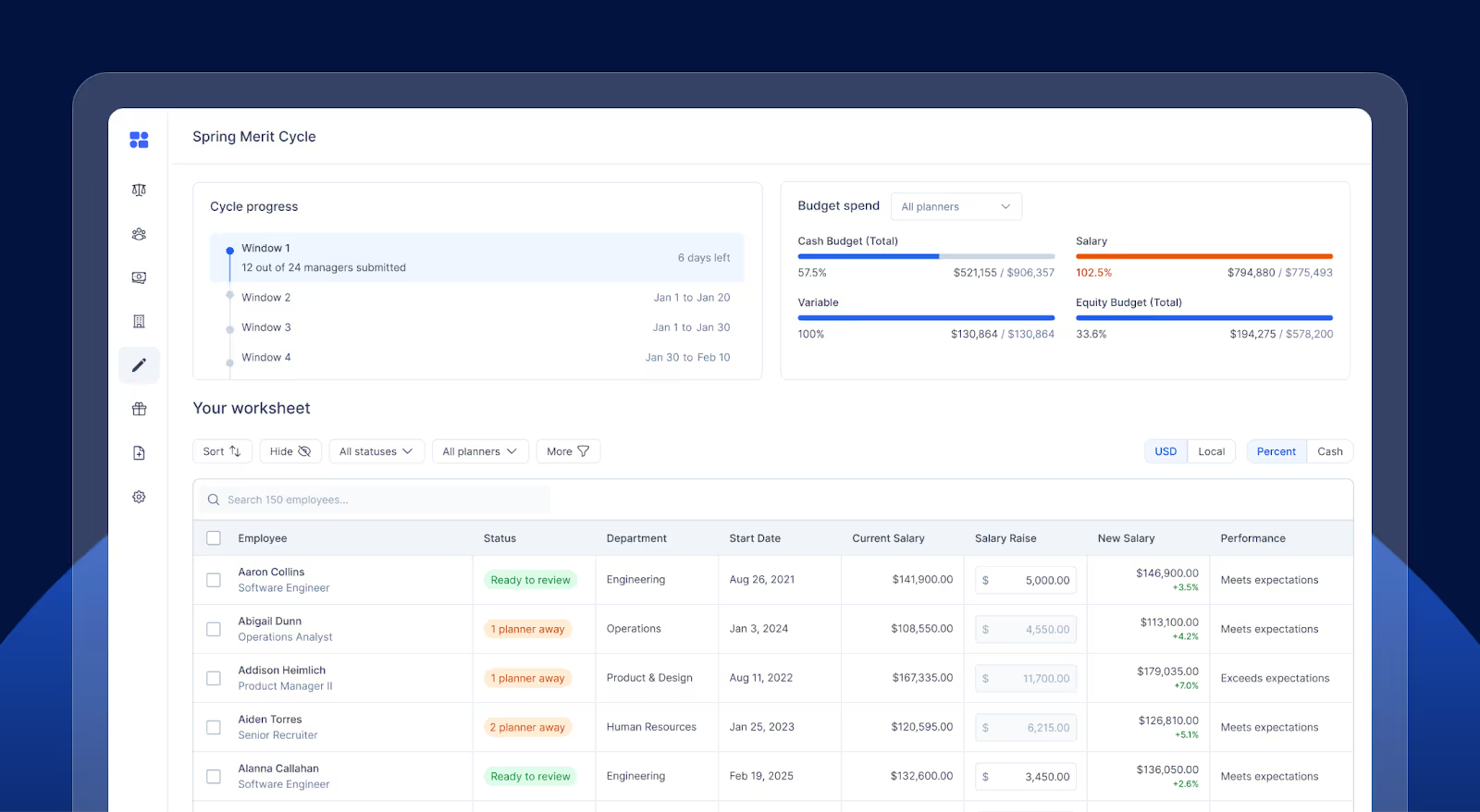
Pave combines intuitive design with real-time market data integration. The platform prioritizes user experience and data visualization, making it an ideal choice for technology companies and contemporary HR teams.
Top features
- Clean, intuitive interface requiring minimal training
- Real-time benchmarking data from thousands of companies
- Collaborative features, including approval workflows
Pros of Pave
- Great user experience
- Strong visualization and communication features
- Fast implementation
Cons of Pave
- Pave’s market data primarily comes from tech companies, which limits its accuracy for other industries. Pave lacks reliable benchmarking for manufacturing, BFSI, retail, and other non-tech sectors
- Multi-currency and regional compliance support remains limited, making global rollouts harder for multinational teams
- Pave’s rule engine is too simple for complex eligibility or budget logic
- Administrator controls are intentionally simplified, which limits flexibility in configuring complex bonus or eligibility logic found in larger enterprises
Beqom

Beqom is a flexible enterprise compensation platform capable of handling the global requirements. Beqom manages salary, bonus, and long-term incentive operations across multiple countries and currencies, making it a popular choice among large multinational corporations.
Top features
- Global templates with country-specific variations
- Multi-currency support with built-in regional compliance
- Executive compensation management and reporting
Pros of Beqom
- Handles complex compensation plans
- Powerful scenario planning and ML features
- Enterprise-grade scalability proven
Cons of Beqom
- Beqom offers limited real admin-level configurability. Many common requirements require external workarounds or vendor support instead of native configuration
- Implementation often requires 9+ months with extensive customization work
- The system is prone to regressions and crashes during critical compensation cycles
- Reporting and workflow capabilities don't match the platform's overall sophistication
What’s Next?
HRSoft remains a dependable platform for enterprises with complex compensation structures, tight audit requirements, and mature governance needs. However, exploring alternatives makes sense if you're experiencing challenges with manual integrations, vendor dependencies, or issues with user experience.
The five competitors we reviewed each bring different strengths:
- Compport: #1 in configurability and flexibility, with global-ready capabilities, a modern manager-friendly interface, minimal vendor dependence, and fast deployment
- Salary.com: Spreadsheet-native approach
- Payscale: Configurability paired with market data
- Pave: Clean UI with real-time benchmarking
- Beqom: Comprehensive global capabilities for complex multinationals
Consider your specific priorities - whether that's implementation speed, system reliability, or user adoption.
Here's a quick comparison between Compport and HRSoft:
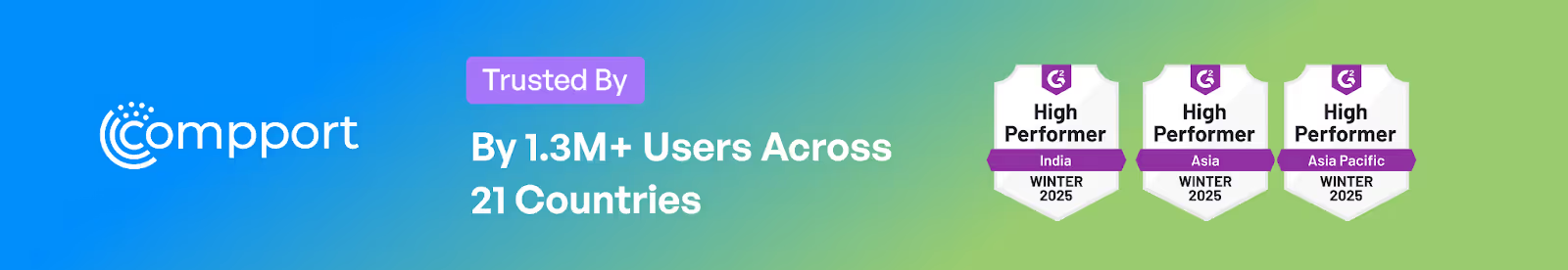
FAQs
What is the best alternative to HRSoft for large global enterprises?
Compport is a strong choice for large, global enterprises needing flexible compensation planning, native HRIS integrations, and faster deployment without sacrificing governance or auditability.
Why do HR and Reward teams switch from HRSoft?
Most teams move due to manual integrations, limited self-service configuration, and slower cycle performance during peak compensation periods, which restricts agility and manager adoption.
Can these HRSoft competitors integrate with existing HR systems?
Yes. Modern platforms like Compport integrate natively with HRIS platforms like Workday, SAP SuccessFactors, Oracle, and ADP through secure API connections.
Which HRSoft alternative offers the fastest implementation?
Compport enables go-live within 8 to 12 weeks thanks to its configurable architecture and dedicated implementation support—significantly faster than traditional enterprise tools.
Do HRSoft competitors support pay equity or analytics features?
Platforms like Compport and Pave include real-time analytics and pay-equity insights, helping HR teams monitor fairness, optimize budgets, and drive data-driven compensation decisions.




%20(45).avif)


.svg)


%20(49).png)
%20(48).png)
%20(47).avif)